When I first started working remotely, I quickly realized that I didn’t like the available backdrops in my house.
First, there’s the cluttered living room. Then, there’s the rarely spotless kitchen. Or I could go with the yellow wall.
That’s when I started looking into Zoom backgrounds.
I found a few funny ones, some professional ones, and even a couple of creative options. It turned out to be really fun to express myself with a Zoom background.
If you’re in the same predicament, look no further.
Below, let’s learn how to set up a Zoom background, and then we’ll show you our favorite ones.
1. Open Zoom
Before we dive into our favorite Zoom backgrounds, let’s learn how to set one up. To start, open your Zoom app and log in.
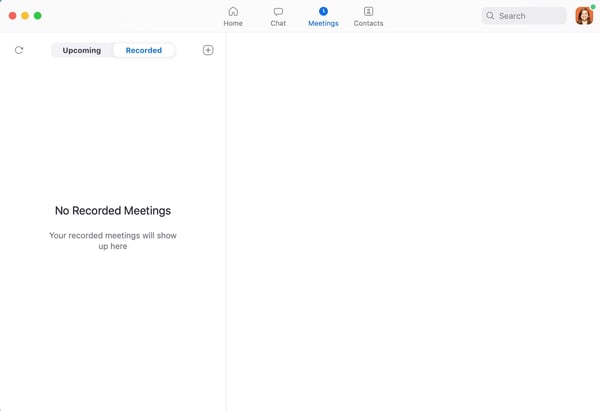
2. Go to Zoom “Preferences”
Once you’re logged in, click “zoom.us” on the top left and then hit “Preferences.” You can also get to this page by clicking your profile image on the top right corner, and then clicking “Settings.”
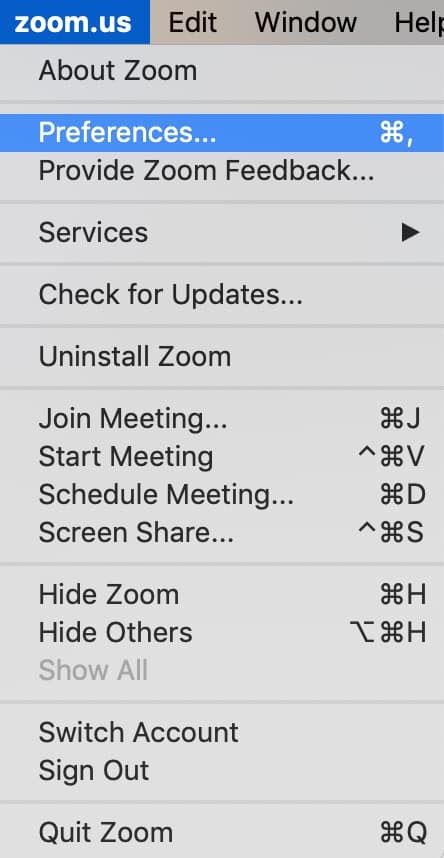
3. Click “Virtual Background”
When you’ve opened your settings, click “Virtual Background” on the left-hand side.
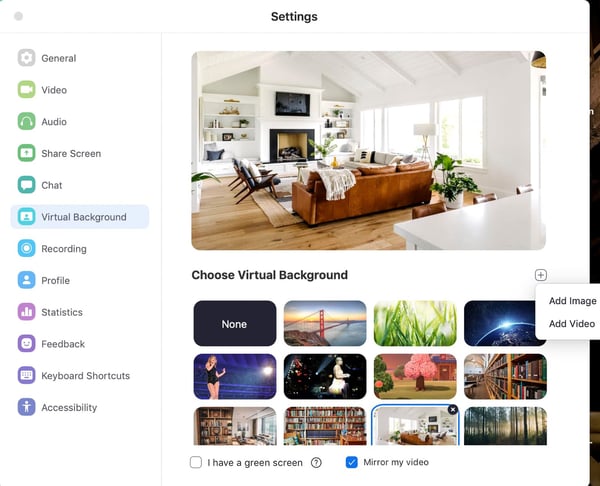
4. Click the “Plus” sign and “Add Image”
Now, click the plus sign on the right, and click “Add Image.” Voila. Now you can add any image that you have the rights to and that meets the image guidelines.
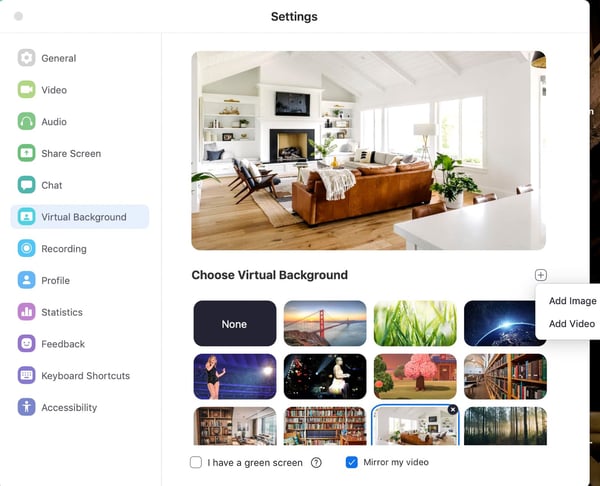
Tips for Determining When to Use a Zoom Background
So, when should you use a Zoom background?
Well, some days you might wake up and your living room is a mess, or the dishes haven’t been washed, or your roommates are walking around.
In fact, I’ve actually had to take meetings in the bathroom because it was the only empty room in my house and I had an important meeting.
Whether it’s a noise-related issue or you want to limit distractions in the background, that’s when Zoom backgrounds come in handy.
Plus, these backgrounds can be a great way to break the ice. They can often be used as a conversation starter. A lot of people on my team were actually surprised when they learned that my house did not look like the Zoom background I always use (see screenshots above).
However, it’s important to remember the tone of the meeting when you’re choosing a background.
If there’s a professional meeting, it probably isn’t time to break out a Taylor Swift concert background (which I have and use for informal meetings).
Additionally, your Zoom backgrounds shouldn’t be distracting. In fact, sometimes the point of the background is to lessen distractions.
So try to avoid super bright, or complex images. Also, make sure you have the rights to use the images you’ve downloaded. Your images shouldn’t require licensing or attribution.
How to Troubleshoot Glitchy Backgrounds
Now, this probably isn’t a surprise, but sometimes technology doesn’t work as planned. If your background is glitching, try a few of these quick options to fix it.
- Sign out and sign in again
- Ensure virtual backgrounds are enabled
- Make sure your background meets the image requirements
- Update your Zoom app
Our Favorite Zoom Backgrounds
Now for the fun part. Choosing Zoom backgrounds is one of my favorite activities. Below are some of our top picks at HubSpot.
Zoom Backgrounds for Casual Meetings
1. Vacation Vibes

2. Cute Animals

3. Nature

4. Concert

Zoom Backgrounds for Formal Meetings
5. Library
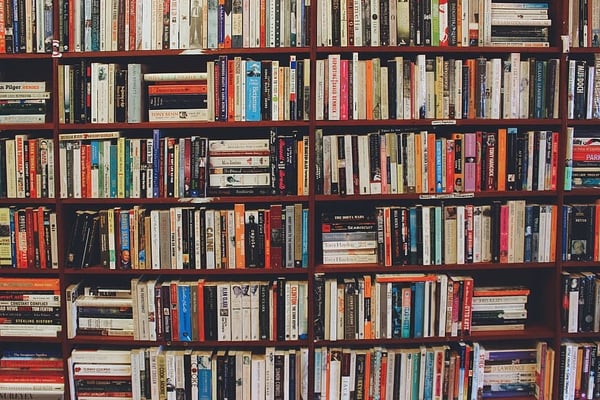
6. House

7. Minimalist Architecture

8. Splash of Color

Original Zoom Backgrounds from HubSpot
9. Colorful Background

10. Bubbles

Zoom backgrounds can be a great way to limit distractions and start a conversation. Just remember to think about the tone of the meeting when you’re choosing your background images.
![]()

My programmer is trying to convince me to move to .net from PHP.
I have always disliked the idea because of the costs.
But he’s tryiong none the less. I’ve been using
Movable-type on numerous websites for about a year and
am anxious about switching to another platform. I have heard good
things about blogengine.net. Is there a way I can import
all my wordpress posts into it? Any help would be greatly appreciated!
my homepage … 우리카지노
I have read some good stuff here. Certainly price bookmarking for revisiting.
I wonder how a lot effort you put to create this sort of excellent informative website.
My website – 온라인카지노
Thanks in favor of sharing such a good thought, article is pleasant, thats why i have
read it fully
My site; 온라인카지노
I have to thank you for the efforts you have put
in penning this site. I really hope to view the same high-grade
blog posts from you in the future as well. In fact, your creative writing abilities has inspired me to get my very own site now 😉
Have a look at my page 온라인카지노
I am really impressed together with your writing abilities as well as with the format to your
weblog. Is this a paid subject matter or did you customize it
yourself? Either way keep up the excellent high quality writing,
it is uncommon to look a great weblog like this one nowadays..
Look into my homepage; 온라인카지노
Greetings! Very helpful advice in this particular article!
It’s the little changes that produce the greatest changes.
Thanks a lot for sharing!
Here is my blog post :: 로얄계열 카지노사이트